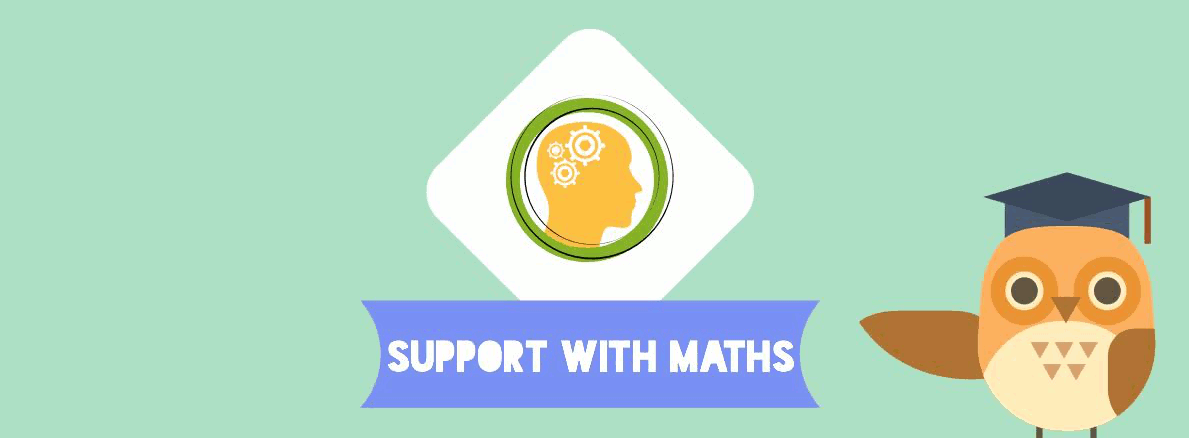
SATs Companion have compiled ways to help your child with the maths tests.
Listen to the problem
Even as teachers, we struggle to be patient with our children when they don’t understand a maths topic or get the correct answer. We end up repetitively saying “No, that’s not how you do it” and “Let’s try this again” with a wrinkled forehead and a slightly frustrated tone. But how are kids supposed to try questions again if they don’t understand the concepts?
Whether you’re working on maths homework or using online resources with your children, take a step back and some breathers (we know we all need it!). Then, have your child try to explain their thinking process. It’s easier to help them out when we understand how they’re processing the question and which part of the problem they find difficult. When you really lean into listen, you’ll be able to help your child solve similar math problems in the future.
Back to Basics
When you have a solid foundation, your learning process is often easier.. No matter what level of difficulty the questions may be, it’s all about the calculations in the end.
Help your child improve their accuracy and speed with mental maths activities. Use flash cards or have them race against the clock. Check out the websites below for some games to play online.
Make Maths Tangible
KS2 SATs Maths questions are slightly more complicated because it requires your children to use two-step methods. All the unnecessary information tends to throw off children when they attempt to solve a word problem.
If you struggle to keep your child engaged while solving problems, try rewording the problem by changing the ‘X’ amount of something to their favourite toy or candy bar. For some kids, they may need to see the objects to understand the problem. Try drawing pictures or use legos to help your child visualise the maths problem. Use the Thinking Blocks website (link below) to explore one method of visualising problems.
Familiarise yourselves with sample SATs papers
Not an easy task, as there is only one sample test paper available for the new SATs on the government website! However, it is useful to download so you can see the different styles of questions and levels of difficulty. They cover all the question styles, content and gives personalised feedback to prepare you child for the tests in May. The folder at the bottom of the page contains the sample papers and the old style SATs papers.
 Websites
Websites

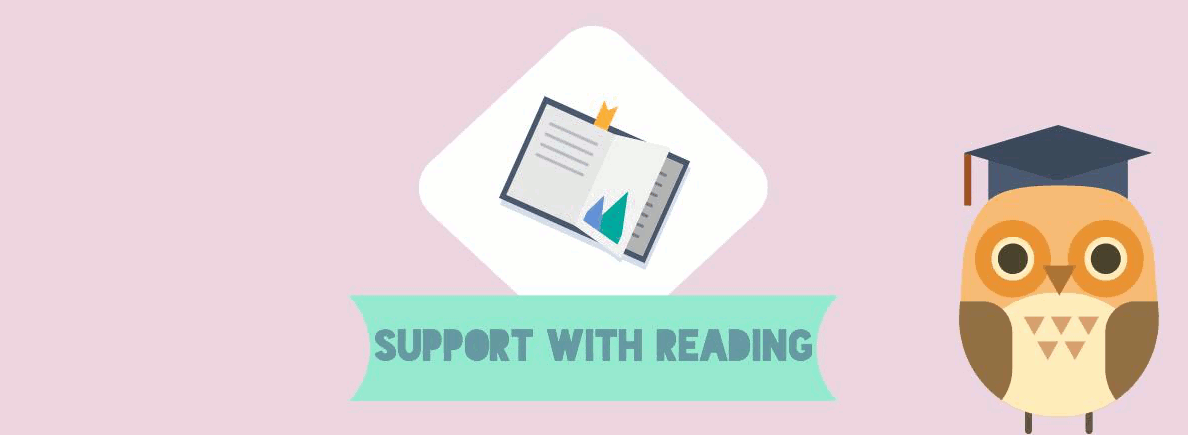

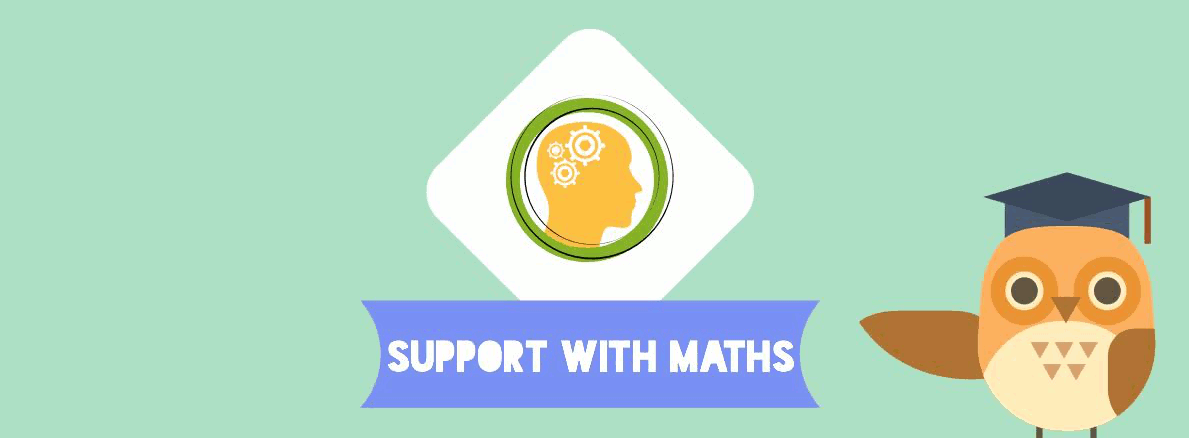
 Websites
Websites